List Pages
On the page list you can see pages that are already set up, and from here you can manage whether the page is set to Live, or is hidden (not Live).
You have the following page management options: 
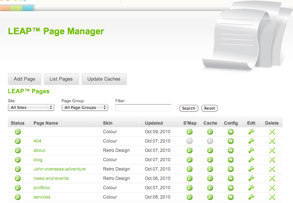
- change the Status to ‘hide’ a page so that it is not live to external browsers but can be viewed and edited by a LEAPed in user
- view, and update the Skin that a page is using
- view when the page was last Updated
- specify if the page is actively included in the SiteMap
- specify if the page is to be actively included in Cache on the local browser
-
use the Configure option to set:
- a specific Skin
- a specific URL (if your site consists of multiple URLs that share a common parent site)
-
a Page Group (see Page Groups in the next section)
allowing, or blocking, indexing by Page Robots - a specific Style Group - where this defines the fonts and colours that are common to all pages in that group.
- Page Forwarding for temporary of permanent redirection of existing/historic URLs to a new instance.
- Edit the page info such as description, author and page keywords
- Delete a page that is no longer required
- Search for a specific page using the Filter
TIP! use deletion with care - you can always make a page inactive or hidden until you are sure it is not needed anymore.