LEAP™ Toolbar
When you are logged in, the LEAP™ Toolbar will load, and the Lenses can then appear on demand, over your editable content spaces.
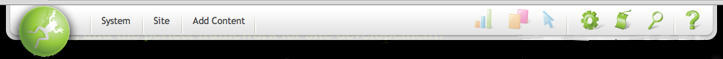
The ToolBar is divided into six sections:
-
System: where the server level settings are configured and managed. This includes Users, Site domains, email, skins, spaces, styles.
-
Site: where site level settings are configured and managed. This includes adding and managing pages, setting up and managing menu structures, setting up and managing news feeds, and setting LEAP tags.
-
Add Content: a pick list for which content pieces you want to ADD onto a page.
-
Premium functions: a set of tools that you can subscribe to for value-adding functionality.
-
Page Management hot buttons: takes you to the configuration options specific to the page you are looking at.
-
Help: immediately links to where the use of the tools and functions available are described.
This User Guide is divided into these sections for you to find the functions you need.