Add a new LEAP™5 User
Note: you will need administrator level access to add a user.
To Add a User:
- from the System menu go to Security / Users
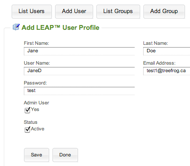
- view the List of Users already with access to this website (if any)
- the second tab is Add User - enter their details
- tick if this user is to have FULL Admin access
- tick to make them Active
- and SAVE.
TIP! the LEAP™5 Lite version comes with only one user. To expand your website management empire, upgrade to LEAP™5 Professional, or LEAP™5 Enterprise.
TIP! You cannot delete all Admin Users and you cannot delete yourself. If you are moving on, pass the Admin rights to someone else and let them do the clean up.