Add a Page
You can add a Page at any point in your website management process - whether the page is linked to from your menu or not. You can create all your pages first, or all your Menus, or you can wait until the Menu and Design are in place, and progressively add pages to suit.
One of the most common stumbling blocks to efficient website management is poorly formed URLs. A poorly formed URL will sometimes load incorrectly, and may also not be read correctly by search engines - decreasing the chance of people finding your site in a search. LEAP™5 is designed to make optimizing for Search Engine ranking easier and one way this is done is by suggesting page URLs for the title you want.
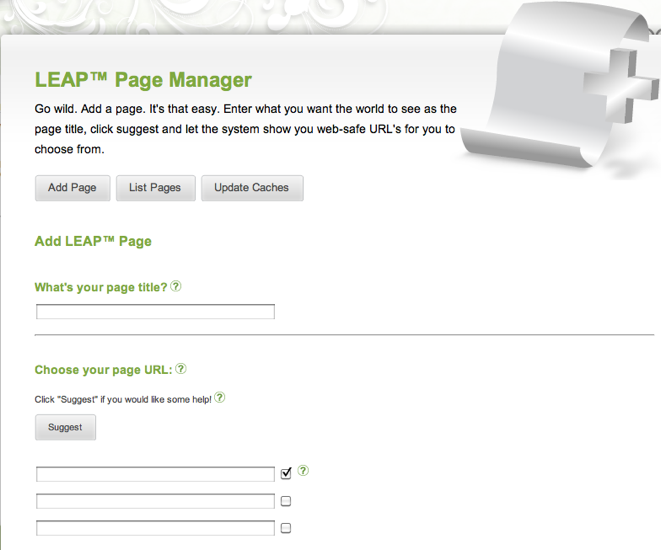
- enter your preferred Name into the first suggestion box andyou will see a list of options you can select from
- you can edit the option provided, by clicking into the suggested URL box - our example we shortened 'John's Great Big Overseas Adventure!' to 'johns-overseas-adventure'
- choose the CSS Skin, then click Save
- the page that is created shows the full descriptive title that was entered, with a suggested shortened URL.
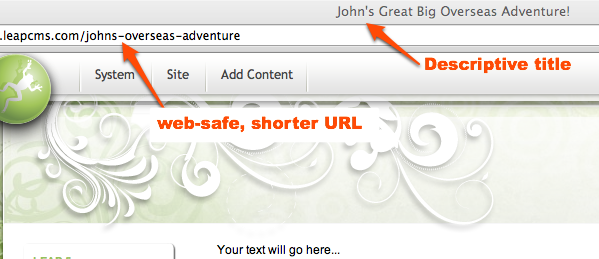
- when the page is created it comes ready with the CSS that was selected, the default menu from the CSS, and one initial content box all ready to go
-
if you want the page live immediately - don't forget to go to Page Manager, List Pages and click the 'Live' button.
- if you don't set the page status to Live, only a LEAPed in user will see the Page you just created (which is great if it's not finished - and totally uncool if not!)
- See the next section to learn how to make Live or Hide pages...