Adding a Search box
Search functionality is separated into:
- the Search box, for the user to enter the word, or phrase, that they wish to search your site for
- the Results box or window, for the user to see the returned results.
From the Add Content Menu, select Add Search Box. You will see all possible placements of the search box relative to the CSS design, Spaces, and other content already inserted.
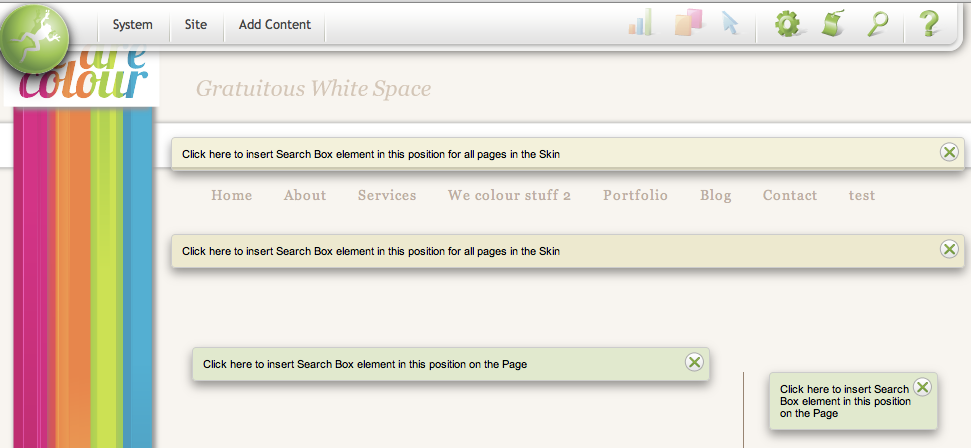
TIP! The majority of websites use a search box in the upper space or a side panel space.
When you have chosen your insert point and clicked in the box, and complete the configure information:
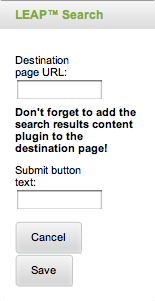
- Destination page URL - you will need to set up a dedicated search page, or point to a page where you will have sufficient space for to present the results
- Submit button text - this give you the option to customize this to your site and branding for example "Find my ideal Dog!" or "Show me investments."